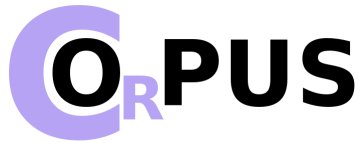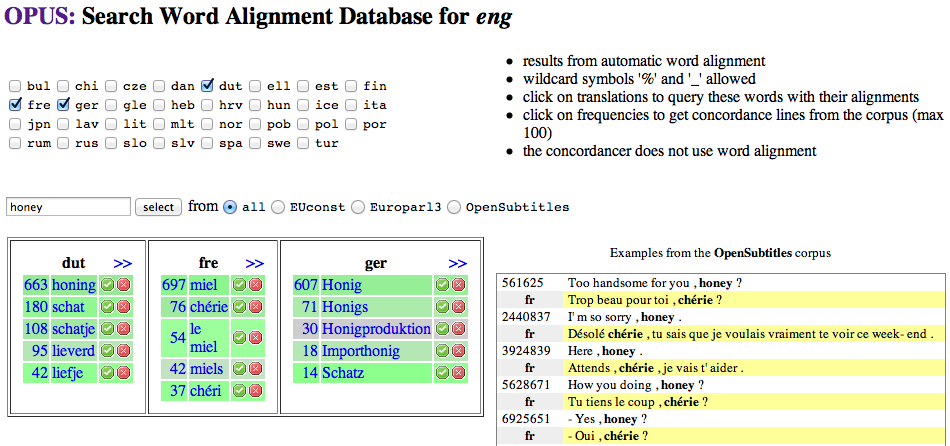Word Alignment DB
OPUS also includes an experimental mulitlingual dictionary derived from automatic word alignment. Below you can see an (old) screenshot of the search interface. You can select any number of languages to be aligned with the query term that you select in the search form. The results are linked to fire follow-up queries:
- if you click on a linked word in the table then you will search for that word in that language and all translations found in the database in all the other languages including the previous source language
- if you click on the frequency value in front of the target words then the system will query the parallel corpus using the on-line search interface and you will get concordance lines from the bitext for the selected word pair. NOTE: This can be very slow depending on the size of the corpus and the load on the server!
You can also rate the translation options by clicking on the small buttons next to the database items. With the green button you accept the translation option and with the red one you mark the option as erroneous. The colors of the background will change according to the majority of votes.
You may also select individual corpora to search for translations found in those corpora only. Note that each corpus covers a different number of languages.
Attachments (1)
- Screen Shot 2013-11-02 at 5.06.59 PM.png (118.5 KB) - added by joerg 7 years ago.
Download all attachments as: .zip